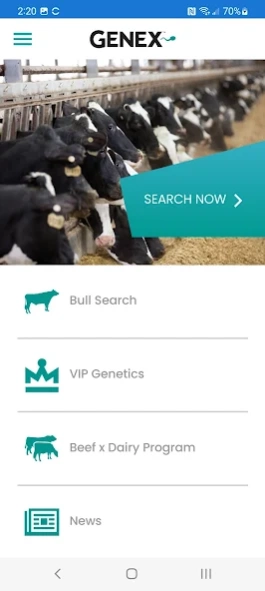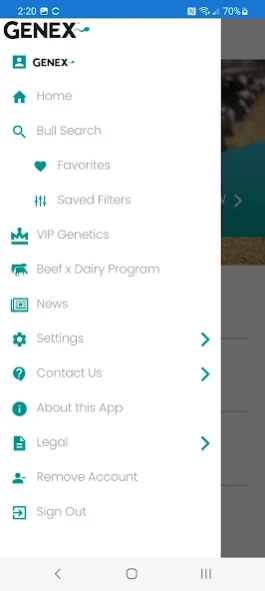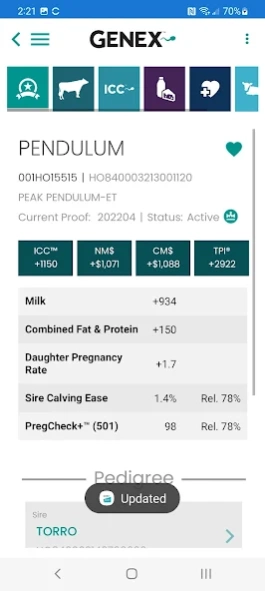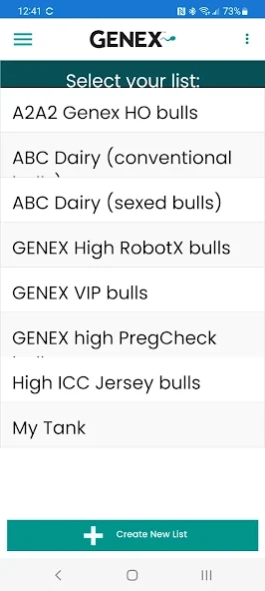Bull Search 4.6.9
Free Version
Publisher Description
Bull Search - Search and sort dairy bulls industry-wide from your device.
Search and sort dairy bulls industry wide from your device. The Bull Search app includes genetic evaluations on Holsteins, Jerseys, Brown Swiss, Guernseys, Ayrshires and Milking Shorthorns. Users can search for bulls by their short name, NAAB code or registration number to view their genetic data and pedigree information. Ideal Commercial Cow (ICC$) index values are available on GENEX Holstein and Jersey bulls.
Active bulls can be added to a favorites list(s), sorted or filtered by a main genetic index or individual traits. Filters and favorites can be saved for future reference. By creating a user profile, saved favorites and filters can be accessed across devices.
The app includes several file export options. Export a genetic summary of a group of bulls, a bull list or individual bull details to PDF. Export genetic evaluations for a group of bulls to an Excel or CSV file. Export files can be saved to the user’s device, emailed or sent via text message.
The app offers multiple language options: English, Spanish, French, Italian, Portuguese, Russian, Czech, German and Chinese.
After the initial download of data, an internet connection is not needed for searching or sorting bulls.
Users are notified when new genetic data is available for download.
About Bull Search
Bull Search is a free app for Android published in the System Maintenance list of apps, part of System Utilities.
The company that develops Bull Search is Genex Cooperative, Inc.. The latest version released by its developer is 4.6.9.
To install Bull Search on your Android device, just click the green Continue To App button above to start the installation process. The app is listed on our website since 2024-03-22 and was downloaded 2 times. We have already checked if the download link is safe, however for your own protection we recommend that you scan the downloaded app with your antivirus. Your antivirus may detect the Bull Search as malware as malware if the download link to coop.genex.dairysiresearch is broken.
How to install Bull Search on your Android device:
- Click on the Continue To App button on our website. This will redirect you to Google Play.
- Once the Bull Search is shown in the Google Play listing of your Android device, you can start its download and installation. Tap on the Install button located below the search bar and to the right of the app icon.
- A pop-up window with the permissions required by Bull Search will be shown. Click on Accept to continue the process.
- Bull Search will be downloaded onto your device, displaying a progress. Once the download completes, the installation will start and you'll get a notification after the installation is finished.